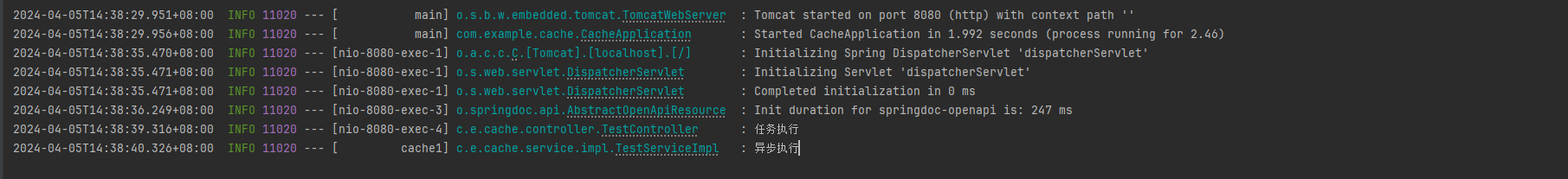Spring Boot线程池配置使用
1.在yaml中配置
spring:
task:
execution:
pool:
# 核心线程数
core-size: 8
# 最大线程数
max-size: 20
# 线程空闲时间
queue-capacity: 2000
# 线程名
thread-name-prefix: cache
2.1在Spring Boot中使用
public void redisTest() {
threadPoolTaskExecutor.execute(() -> {
log.info("{}线程执行", Thread.currentThread().getName());
}
);
log.info("任务执行");
}
3.执行结果
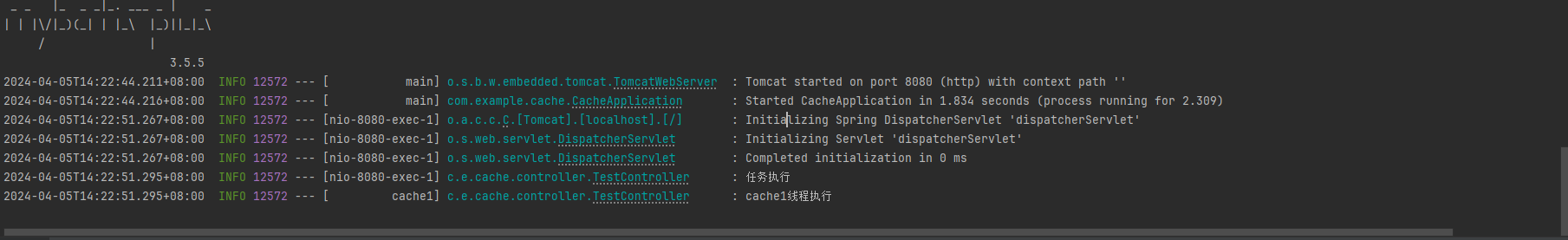
2.使用注解使用
2.1启动类注解添加@EnableAsync
@SpringBootApplication
@EnableCaching
@MapperScan("com.example.cache.mapper")
@EnableAsync
public class CacheApplication {
public static void main(String[] args) {
SpringApplication application = new SpringApplication(CacheApplication.class);
application.setApplicationStartup(new BufferingApplicationStartup(2048));
application.run(args);
}
}
2.2在方法中添加注解@Async
@Async
public void poolTest() {
try {
Thread.sleep(1000);
} catch (InterruptedException e) {
throw new RuntimeException(e);
}
log.info("异步执行");
}
2.3方法调用
@Resource
private TestServiceImpl testService;
public void ThreadPoolTest() {
testService.poolTest();
log.info("任务执行");
}
2.4执行结果